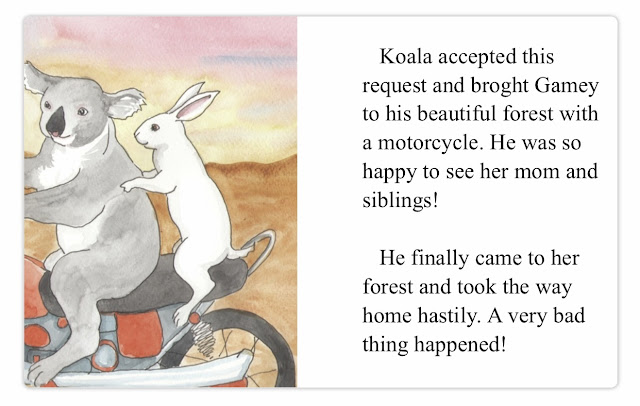Hello everyone welcome to my blog! I wish everyone a very happy day!
Today in my blog I want to tell you about some applications that may help both to us teachers and the students! How great!
As is expressed in the title, these online learning platforms -Udemy , Coursera , EdX- provides you many online courses, lessons that you can benefit from. You can find lessons about nearly all the fields from music, science, marketing, yoga to language learning, gardening, career training..! Lots of area you gather information about! In my post I’ll specifically review Udemy since I found it more user friendly and enrolled in its classes.
Firstly, when you log in tour account you see a search option to find a suitable course for you! There are paid ones there are free ones. I have found all the nice-interesting- ‘appealing to me’- free classes and add them in my wishlist to not lost them and take the each course after one course finishes! I should tell you guys that there were hundreds of great courses free! So, that’s even more helpful thanks to all the teachers of these courses...
Secondly, you enroll you course and start listening to all the lectures and when there are resources you should read you read, when there are quizzes you need to pass you take them. All in order! The courses I firstly chose to take was ‘Presentation Skills Secret’ (in accordance with my occupation) and ‘Modal Verbs of German’ since I want to learn the language! The first one was a 3 hours long class while the other one is 40 hours long class. I watched and did every necessary thing I need to do to complete the courses whenever I’m the most ‘available’, ‘ready to take a lesson’ and became a good student to my teachers , I believe. Because I learned so much! By the way since they will always be present in my courses section, I can go back and watch any episode of them, any time I want. This is great, to be honest... In addition to all of these, there is one more great feature of this app and that is if you get a paid course you get completion certificate in the end. I was able to get one certificate for the courses I took but unfortunately not able to get for the other one... It’s okay. You can still take advantage of these courses! I hope you enjoy!
~~GOOD BYE~~